How To Create 1,000+ Landing Pages In Under An Hour
When most people think about what RightMessage can be used as, “landing page platform” doesn’t typically come to mind.
However, many of our customers have replaced the need to manage dozens, or even hundreds, of landing pages. Here’s how.
One ad = one landing page
I first started creating landing pages in the early 2000s. At the time, I was trying to carve out a living in college that didn’t involve flipping hamburgers. A friend of mine – a mortgage broker – asked me if I’d help him with lead generation. “I’ll give you 50% of any commission I make from customers you send me.”
At $5,000+ a “sale”, this was a pretty compelling offer. I quickly dove head first into all-things Google AdWords and landing pages. (This was back when bidding on keywords like “refinance mortgage” was affordable.)
It didn’t take all that long to realize that page views were essentially a static cost. If someone clicked on an ad I was running, I’d pay Google some amount per click – and this was more-or-less consistent.
But what if I could get more people who clicked to enter in their name, email, and phone number?
After all, my friend was fairly decent at getting leads to turn into sales.
The thing it seemed I could control best was the percentage of people who clicked an ad (resulting in me spending money) who when filled out the form (which gave me a 10% chance of making a few thousand dollars.)
The best way to do this, I learned, was to ensure that the ad someone clicked on exactly matched what the landing page said.
If the ad was about refinancing in Orlando, the landing page should be about refinancing your house in Orlando. Ditto for buying a first house in Tampa, or getting a Jumbo Loan in Fort Lauderdale.
When ads jived with the landing page the ad linked to, people were more likely to convert.
So the answer was simple: create one landing page per ad.
This sounds great… in practice, at least.
I wasn’t the first, nor will I be the last, online marketer to realize this truth.
The difficulty is maintaining a portfolio of mostly similiar landing pages, especially as targeting and ad complexity begins to scale up.
For example, imagine you’re running the marketing for a law firm that practices in Virginia.
There are 13 cities they want to target in the state, and 18 various law practices they specialize in. That’s 234 landing pages needed if they want to deliver on ‘one ad = one landing page’
RightMessage to the rescue!
Fortunately, with RightMessage’s personalization engine, it’s easy to churn out hundreds of landing pages quickly.
In this guide, I’d like to show you how this hypothetical law firm who wants to make sure their ads exactly match their landing pages could pull this off.
Step 1: Create a baseline landing page
RightMessage is not a landing page platform.
Our personalization engine requires that an existing page is modified. You can’t use us to create this landing page.
But that’s fine. There are plenty of ways to create a landing page – like with Leadpages or Unbounce.
Instead of creating multiple landing page variations, you’re just going to create a single landing page. This will be the template page RightMessage modifies, and all the variations you create will use this template page.
This means that if you ever need to add a new tracking script or change the structure of all your landing pages, you simply just need to edit this one page. RightMessage handles the rest.
Step 2: Create your targeting “verticals”
RightMessage’s personalization engine works by stacking changes. Imagine we have a bunch of ads that target:
- A city in Virginia
- A specific legal need (i.e. family law)
Each of these would be a vertical, and within RightMessage you’ll set up a Segment Group for each of the verticals you plan on targeting.
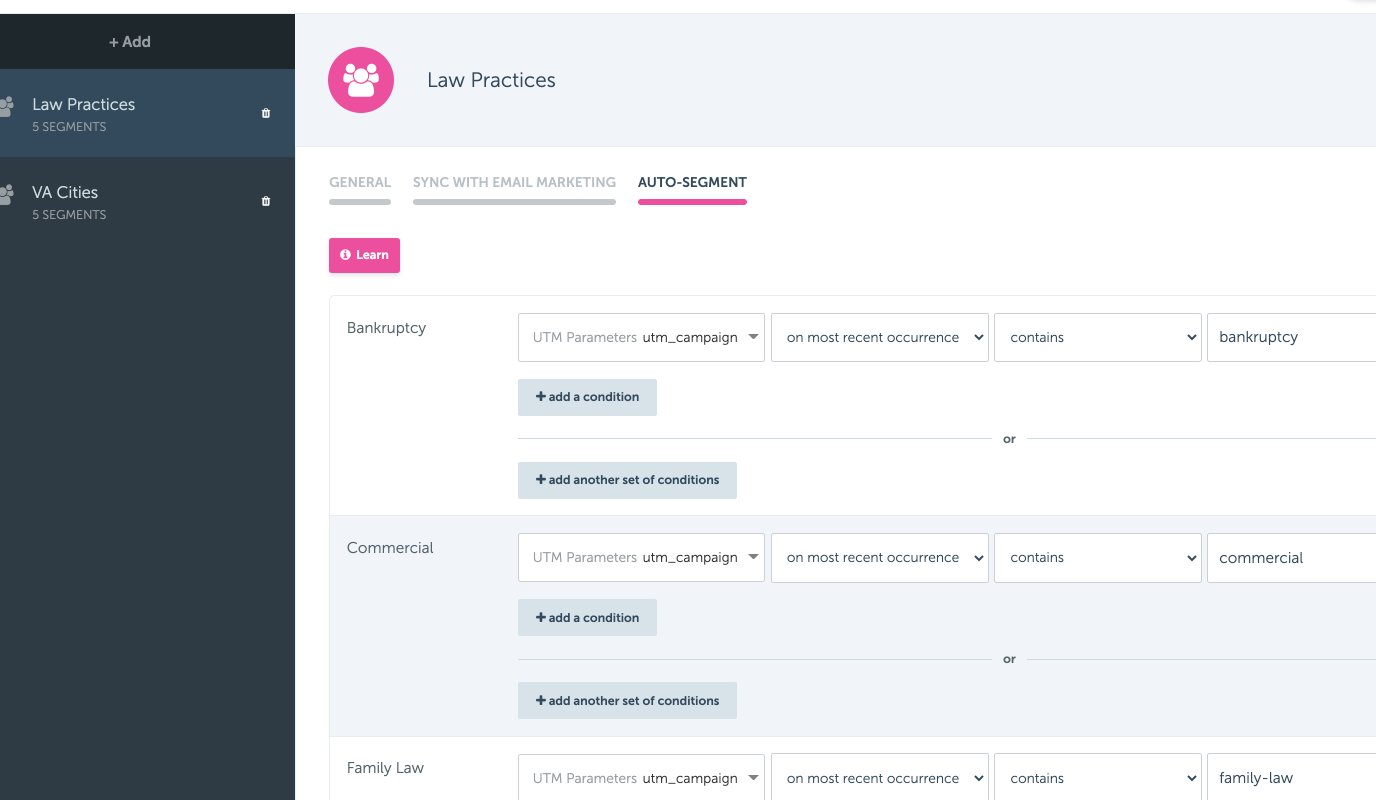
Within each Segment Group vertical, add one segment per option.
Step 3: Create matching rules for your verticals
Now we just need to figure out how we’re going to match visitors into the various verticals we’ve set up.
The easiest way to do this is with UTM parameters.
Presumably, your ads already include UTM parameters that describe the campaign and maybe even the targeting of an ad.
We generally recommend including all the necessary context within the utm_campaign parameter. So an ad promoting bankruptcy help in Norfolk, Virginia might pass the following parameter: utm_campaign=bankruptcy-norfolk-dec2020
The auto-segment rules you’ll set up in RightMessage will target a particular keyword in the utm_campaign parameter. In the case of the ‘Bankruptcy’ segment, you’d be looking for utm_campaign containing the word “bankruptcy”.
Step 4: Set up one personalization campaign per vertical
Now’s the fun part.
You’re going to create one personalization campaign per Segment Group.
Each campaign will target a particular set of elements. For example, you might want to modify some words in the headline to reflect their city, and swap out the supporting image and personalize the rest of the headline based on the specific law need they need help with.
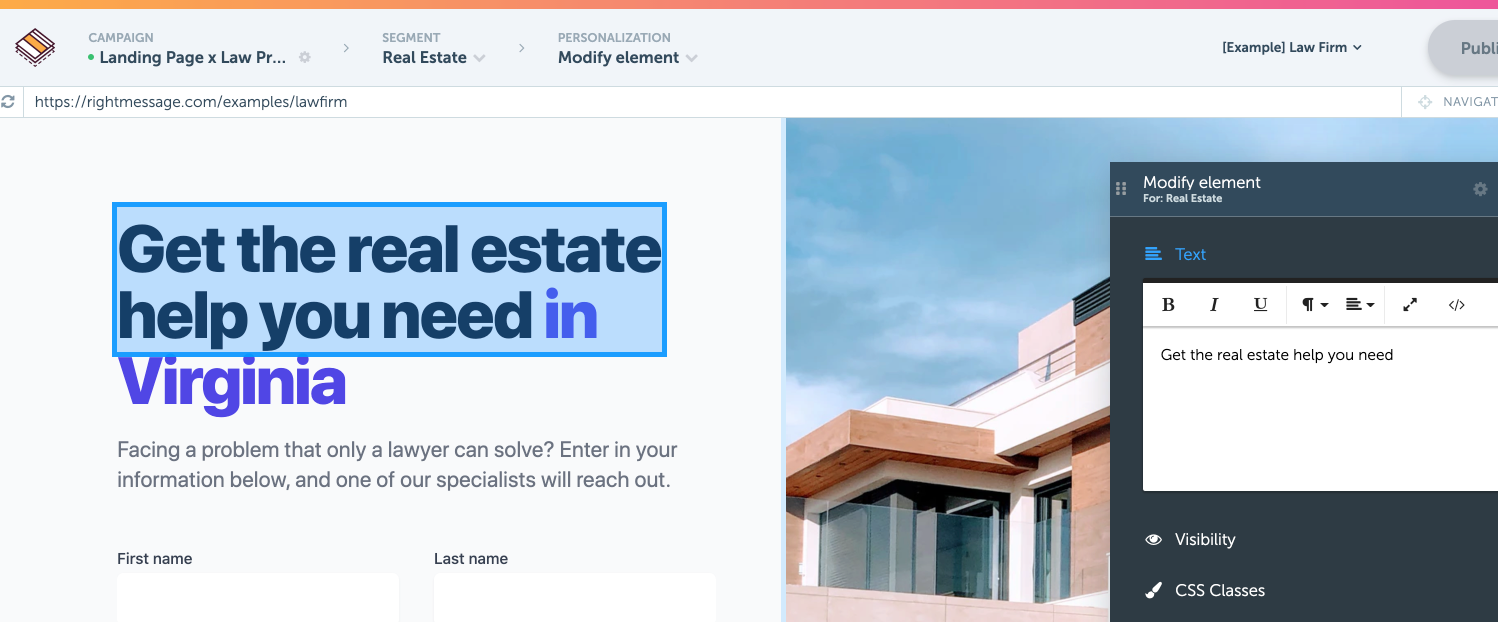
Using our personalization editor is really simple and straightforward. To avoid repitation, we’d encourage you to explore our Learning Center section on website personalization to learn the ins-and-outs of how to use our editor.
Step 5: Go live!
There’s just one last step: click the big “Publish to site” button to deploy your updates.
Now any ad campaigns that are using the right UTM parameters (i.e. utm_campaign=family-law-norfolk...) will see fully personalized landing pages that take into account the practice area (family law) and the city (Norfolk).
While this gave us 234 unique combinations, adding a third dimension – maybe income bracket? – greatly expands the variation count and makes the resulting page even more personally relevant. Adding just three income brackets would yield 702 total landing pages (18 law practices x 13 cities x 3 income brackets), and could be set up in just minutes.
Remember: people are more likely to convert when they see a landing page that 1) relates to the thing that brought them to it and 2) speaks directly to them and their needs.
Trying to manage hundreds of mostly similiar landing pages in a traditional landing page platform is cumbersome and expensive.
But, with RightMessage, it’s pretty simple and straightforward. Give it a try!
- About Us
- Contact Sales
- Contact Customer Support
- © RightMessage Inc. 2024
- Privacy Policy
- Terms of Service
